Add to basket and checkout
Add to basket and checkout guide
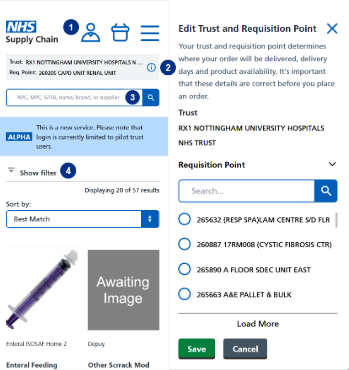
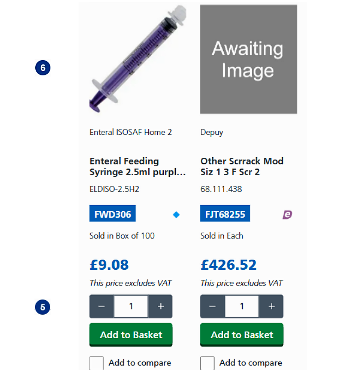
- To be able to order you must be logged in and have one of the following user roles:
-
Order placer
-
Masked order placer
-
Trust adminiistrator
2: Requisition points can be changed by clicking on the requisition point at the top of the screen
You can search your requisition point in the pop up or find it by scrolling down
-
Use the search bar (free text, GTIN, MPC, NPC) to find your product and
-
Use the product navigation to select your product.
-
You can choose quantity and add to basket from this product overview page.
-
Or click through to the product detail page, and you can choose quantity and add to basket from there. You can also add to basket from the product comparison page.
You can add multiple products to your basket before going through to checkout.
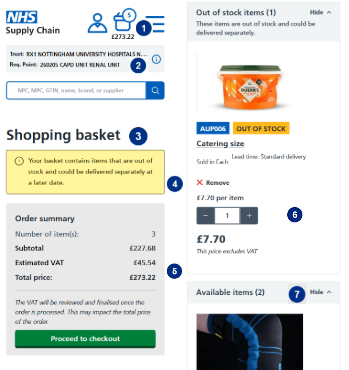
-
Click on the basket in the top right corner
-
If you wish to change the requisition point, click here and a pop up will appear to allow you to select a different one. All items in one order will go to the same requisition point
-
The shopping basket will show all the products you have added to basket
-
If any products are out of stock, this will show at the top, with a message to say they will be delivered separately
-
The order summary shows VAT where relevant, and proceed to checkout can be selected
-
Item quantity can be checked, amended or removed
-
All available items will show in the available items section with lead times
