Single sign on
Single sign on help and information
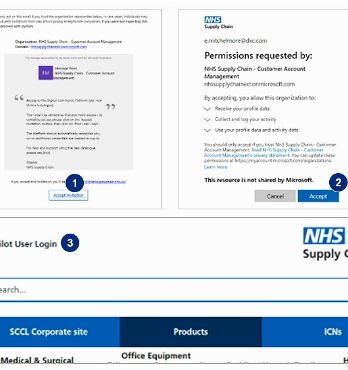
Email invitation
Your trust will need to confirm that you need access to the catalogue.
They will confirm the role, permissions, and financial limits that need to be set up in the catalogue.
When you get set up on the catalogue, you’ll receive an email from: Microsoft Invitations on behalf of NHS Supply Chain – Customer Account Management
-
The email has an ‘Accept Invitation’ link you need to click on.
-
Select ‘Accept’ on the message box asking for permission.
-
On the home screen select ‘Pilot User Login’. You should be automatically logged in and will be able to see prices and stock availability.
Once you’ve logged in for the first time, the system will remember you so you not need to keep entering IDs or passwords.
